Office 2007 Activation
Office 2007 Activation
A lot of people are searching for some solutions, for example "How activate Office 2007?" or "How to crack Office 2007". I will prepare the most searching phrases to discuss.
The first phrase to discuss is "How activate Office 2007?", of course!
The easiest way I see is use activations keys. As stone write in our discussion you down give publicity to this 2 product keys:
KGFVY-7733B-8WCK9-KTG64-BC7D8
DBXYD-TF477-46YM4-W74MH-6YDQ8
DBXYD-TF477-46YM4-W74MH-6YDQ8
If you want change Office 2007 product key follow steps write in the article Change Office 2007 Product Key.
Or search at real link to this Enterprise edition of Office 2007 Product Key generator.
Change Office 2007 Product Key
When Office 2007 was RTM'ed and downloadable on MSDN I used Office Professional 2007. For my new course, SharePoint BI, which I'm writing at the moment I needed InfoPath as well. With InfoPath I can easily create forms and publish those on SharePoint. Nevertheless InfoPath is only available in Office Professional Plus 2007 or Office Enterprise 2007. So I downloaded Office Professional Plus 2007, because the other options in the Enterprise version I don't need at all. When I installed the product, I totally forgot to obtain a new Product Key. I thought I could use my current Product Key. And as expected the key was accepted during the install phase, but when I tried to activate my product with MS it complained the Product Key isn't usable. This gave me a situation where I needed to reenter a new obtained Product Key, but it's not possible in Add/Remove Programs control panel.
Follow these steps:
1- Close all Microsoft Office applications.
2- Click Start, click Run, type regedit in the Open box, and then click OK.
3- Locate the following registry subkey:
HKEY_LOCAL_MACHINE\Software\Microsoft\Office\12.0\Registration
Note: You may also find another subkey that resembles the following subkey:
HKEY_LOCAL_MACHINE\SOFTWARE\Microsoft\Office\12.0\Registration\{91120000-0011-0000-0000-0000000FF1CE}
4- If you find additional subkeys that reference Microsoft 12.0 registration, open each subkey, and then identify the product by the ProductName entry.
For example: ProductName=Microsoft Office Professional Plus 2007
5- When you find the subkey for the product from which you want to remove the existing product license key, delete the following entries:
- DigitalProductID
- ProductID
6- Exit Registry Editor.
The next time that you try to run an Office application, you will be prompted for a new product license key. Then, you can enter the product license key.
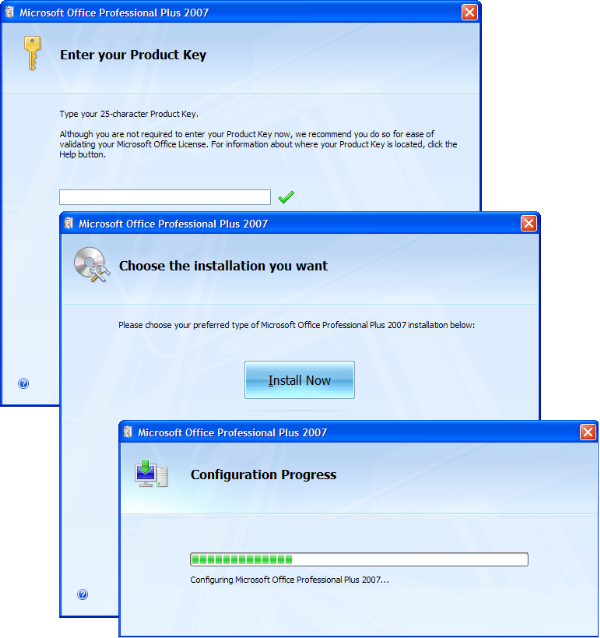
Hit the "Install Now" button and you Office app, will be updated with the new key. After updating you can activate you Office app, without reinstalling it.
SE FOR NECESSÁRIO AINDA...
Once Microsoft Office 2007 has been installed with no product key, proceed with the following steps:
1- In Windows Explorer, brose to the following folder:
C:\Program Files\Common Files\Microsoft Shared\OFFICE12\Office Setup Controller\Proof.en\
2- Right click on Proof.XML file, select “Open With…” in the right click menu.
3- In the “Open With” window, select Notepad to be used to open the XML file. In Vista, if you can’t see the Notepad option, simply double click the “Other Programs” to unhide it.
4- Scroll down to the bottom of the Proof.XML to locate the following lines:
</Feature> <Feature Id=”SetupXmlFiles” Cost=”1248″>
<OptionRef Id=”AlwaysInstalled”/>
</Feature>
5- Change the AlwaysInsalled to neverInstalled so that the line looks like following:
<OptionRef Id=”neverInstalled”/>
6- Save the Proof.xml file. In Windows Vista, you may need to take ownership and grant full access permission to yourself before able to modify the file.
7- You can now launch Microsoft Office 2007 application such as Word, Excel, Powerpoint, Outlook and etc without prompting for activation.
As usual, as it’s a hack, and before you purchase a valid product key for it, you won’t be able to AND can’t access any updates or Microsoft Office Online.
Note: The hack may work for 60 days only. To make this hack fully working, try to delete additional file below, probably has to be deleted every two months:
C:\Documents and Settings\All Users\Application Data\Microsoft\OFFICE\DATA\opa12.dat
Or,
C:\ProgramData\Microsoft\OFFICE\DATA (for Windows 7 and Vista)

NOTA : Sempre que algum LINK não funcione, P.F. avisar o membro que fez o post!
Post feito no Gerador de Postagens do ElitePortug@sFórum